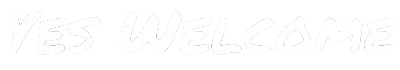How to set up SnapChat Ads
Setting up Snapchat Ads involves several steps. Keep in mind that the specific steps may change, so it’s advisable to refer to the latest documentation on the Snapchat Ads website. Here’s a general guide on setting up Snapchat Ads:
1: Create a Snapchat Business Account
- Visit Snapchat for Business:
- Go to the Snapchat for Business website (https://forbusiness.snapchat.com/) and click on “Get Started.”
- Sign Up or Log In:
- Create a Snapchat Business account or log in if you already have one.
2: Set Up Your Ad Account
- Access the Ad Manager:
- Once logged in, go to the Snapchat Ad Manager.
- Create an Ad Account:
- Set up your ad account by providing necessary information, including your business details and payment information.
3: Define Your Advertising Objective
- Choose Your Objective:
- Select the objective of your advertising campaign. Snapchat offers various objectives such as website visits, app installs, video views, and more.
4: Define Your Target Audience
- Audience Targeting:
- Define your target audience based on demographics, interests, behaviors, and location.
5: Set Your Budget and Schedule
- Budget and Schedule:
- Determine your daily or lifetime budget and set the schedule for your ads.
6: Create Your Ad Creative
- Ad Creative:
- Design your ad creative. This can include images, videos, or sponsored lenses.
7: Review and Launch
- Review Your Ad:
- Review all your settings, including targeting, budget, and creative, to ensure everything is set up correctly.
- Launch Your Campaign:
- Once you are satisfied with your settings, launch your Snapchat ad campaign.
Step 8: Monitor and Optimize
- Monitor Performance:
- Regularly check the performance of your ads through Snapchat Ad Manager.
- Optimize Your Campaign:
- Make adjustments to your targeting, budget, or creative based on the performance data.
Tips:
- Snapchat Pixel:
- Consider implementing the Snapchat Pixel on your website to track conversions and gather valuable data.
- Creative Guidelines:
- Adhere to Snapchat’s creative guidelines to ensure your ads are visually appealing and engaging.
Please note that Snapchat’s platform and features may evolve, so it’s recommended to check the latest documentation and support resources on the official Snapchat for Business website for the most accurate and up-to-date information.